As the coronavirus pandemic sweeps across the globe, countries are forced to move into lockdown mode. This has meant the closure of all education institutes, from kindergarten to universities. Language schools have downed shutters. Private tutorials are canceled as the world practices social distancing. Even as the world works towards controlling the virus and its deadly aftermath, teachers cope with their professional commitments in these difficult times by teaching online.
Teaching online is, of course, not a new concept. Several online institutes and private tutors have been teaching online for several years now. However, it was a secondary or supplemental tool. Most teachers and students often preferred personal, face-to-face classes in the real world rather than the virtual world. But the coronavirus, with its rapid infection rate, has changed the world’s preferences and perceptions. Teaching online is the only option on these lockdown days. However, in a post-pandemic warier world, this trend may well continue.
There are several options for teaching online. In this article, we will explore two popular platforms, Microsoft Teams, and Zoom.
Microsoft Teams For Teaching Online
Microsoft Teams, a digital hub that brings conversations, meetings, files, and apps together, is widely used for teaching online. The software has features that enable it to be easily configured for education users. It also has certain unique capabilities built especially for its users in this segment. One of the advantages of using Microsoft Teams is that most schools and institutes are already on Office 365. This allows integration with the existing apps and services. You will also have the convenience of a single login!
Once you opt for Microsoft Teams, your school or institution can create collaborative classrooms, communicate with school staff or connect with other professional learning communities. Microsoft Teams has a simplified format for schools and other education users, making it easy to navigate your way through it. All your teams are in one centralized place. However, you can select any one team to focus on your conversations. This does away with extra visual distractions.
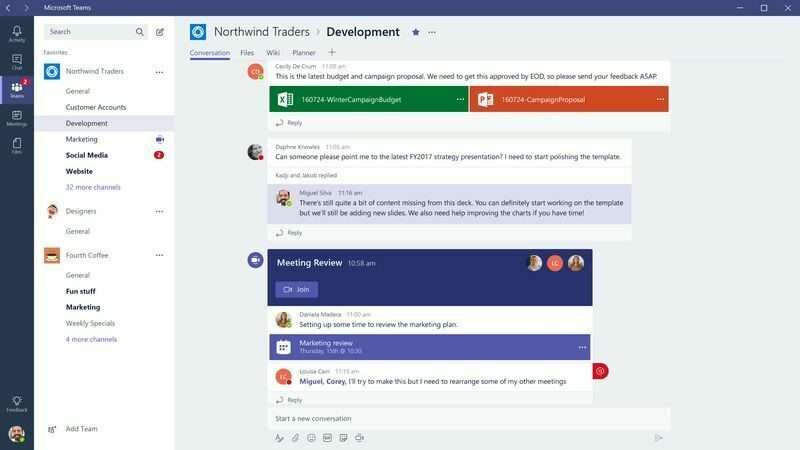
The software has the OneNote Class Notebooks feature, allowing teachers to organize interactive lessons and deliver personalized learning. It also helps in collaborative note-taking with inputs from all participants. Students who miss a class will find it easier to catch up with lessons and notes. The End-to-end assignment management feature allows teachers to seamlessly work at creating lessons, holding interactive classes, grading students, and giving/receiving feedback.
Teachers can send assignments or even a weekly e-mail to guardians. School meetings can be held via Teams either on a 1:1 basis or as a group. In fact, for schools/educators who would like to `meet’ or discuss the impact of the coronavirus on the education sector, Microsoft Teams is capable of hosting live meetings with up to 10,000 participants!
Pros & Cons Of Using Microsoft Teams
Pros
- It allows a great deal of flexibility
- It is easy to set up
- Most people are familiar with Office 360, making navigation easy
- Great audio and video quality
- Has special features for the education sector
Cons
- Users find the file storage system confusing.
- New users may find it difficult to adapt initially as Teams integrates with other Microsoft tools like OneNote and PowerPoint.
- Reviews point out that there are challenges regarding the permission setting.
Zoom For Teaching Online
Zoom has flexible education plans for schools to help them set up collaborative classrooms. It allows students to join virtual classes from any device. This helps improve attendance for learning sessions. Even if a student does miss a class due to unavoidable reasons, Zoom has features like session recording and automatic transcription that allow him/her to catch up.
Also, it is easy to create hosted videos on Zoom. This is also useful for students who prefer to study at their own pace and time. The online platform is easy to navigate, making it an integrative, seamless learning experience.
Zoom makes it simple to track student engagement. The management dashboard tracks usage and attendance—the virtual classroom at Zoom aids in collaboration among students and teachers.
Working on group projects becomes easy with one-click content sharing, real-time co-annotation, and digital whiteboarding. This is in addition to features like virtual breakout rooms, multi-sharing, and group chats.
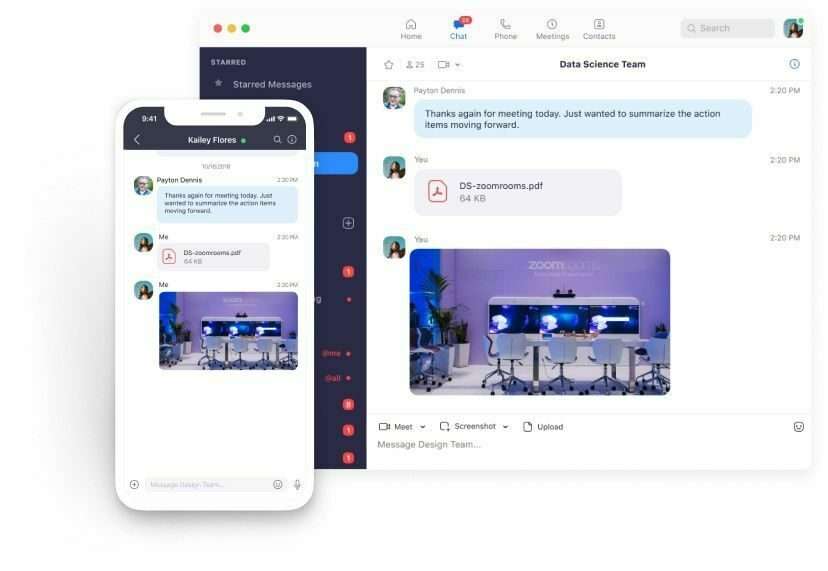
Zoom makes school management easier in these lockdown times. Faculty can be connected across schools in the district. Staff meetings can be held to monitor and assess the progress of the virtual schools. If schools need to recruit staff, HR interviews can be arranged over Zoom.
Annual appraisals can be done as professional development teams can observe a teacher’s virtual classroom. Even as borders close down globally, Zoom opens them up for students. It is possible to take virtual field trips to bring the world to the student’s homes, on their computer screens.
Pros
- Zoom had a 40-minute time limit on free basic accounts for schools. This has been lifted given school closures in the wake of coronavirus.
- Great quality, lag-free audio, and video
- Easy to add participants, share screens, and call
- The whiteboard feature allows brainstorming sessions.
Cons
- There have been security concerns regarding Zoom
- The mobile app may have stability issues
- Though easy to use, the unique interface may cause initial user-resistance
Teaching Online With Zoom Or Microsoft Teams: Conclusion
Online classes may be the new norm rather than the exception. The world may well be a changed place once the spread of the virus is controlled. Borders may not be opened for some time. People will be more circumspect with regard to social interactions.
Under such circumstances, schools and universities may become increasingly dependent on online apps/platforms. Personal tutoring may take on a whole new meaning as virtual classes will be preferred rather than visiting homes. Luckily, technology is more than capable of meeting this new demand for collaborative classrooms and virtual academic interactions.
Whether it is Microsoft Teams, Zoom or any other software, it is time for all teachers and students to learn to navigate online teaching resources.






