Before we get into the tutorial of how to add your awesome teacher video resume to help you get the best international teaching jobs abroad, I wanted to quickly highlight 2 of the most important reasons why it’s becoming increasingly important to have one and why we have this as a key part of our website.
2 Reasons Why Having A Video Resume Is Important For International Teachers
1. Competition For Opportunities
The international teaching job market is very competitive, especially for those key idyllic places in the Caribbean, South East Asia and South America. Fortunately for our teacher members of Educating Abroad the recruitment technology in International education is a little slow compared to other industries and with very few if any other International Teacher Recruitment sites offering this service it gives you a much needed competitive advantage over the other candidates in securing an interview.
2. Useful For Non-Native English Speakers
I am a part of a lot of groups on Facebook and there are countless posts about non-native English speaking teachers who struggle to get an interview in order to be able to demonstrate their fantastic level of English. Unfortunately, I put this down to in some cases to unconscious bias in that if the schools or language centre sees a foreign name they automatically assume you are not fluent in speaking English. The video resume overcomes that and allows future employers to hear you immediately increase your chances of securing an interview and thus your dream international teaching job abroad.
Ok, so enough with the reasons lets make sure you have all the knowledge to create the best possible video resume to secure your dream International teaching job.
How To Create Your Amazing Teacher Video Resume – Tutorial
Key Steps & Preparation Time Needed
| Steps | Time Needed | Tools Needed |
|---|---|---|
| Prepare yourself & your recording space | 10 Minutes | Quiet space, Business attire |
| Write and memorise your introduction | 15 Minutes | Pen & Paper / MS Word |
| Record your video introduction | 2 minutes | Mobile Phone / Digital Camera / Webcam |
| Upload to youtube | 5 minutes | WIFI, Mobile Phone / Laptop |
| Add to Educating Abroad | 5 minutes | WIFI, Mobile / Laptop |
Video Tutorial
Written Tutorial
Prepare Yourself & Your Recording Space
Make sure you give yourself the best opportunity to present yourself. Find a place which is quiet and wont be disturbed and not too bright with ideally a neutral backdrop (Avoid recording in the bathroom).
Dependent upon what you are using to record your teacher video introduction, try to have the lens just above your eye line as this is generally viewed as the best angle. If you are using a laptop then stack some books underneath it to raise it. If you are using your phone, try to use a tripod.
Having viewed many video resumes in the past, one of the biggest errors i see is that the candidates do not wear formal attire – Treat this teacher video resume as if you was at a face to face interview. Personally I would go with wearing a business suit and for the guys, where a tie if possible.
Write Down & Memorise Your Introduction
Don’t try to ‘wing’ it and record of the cuff, most likely you will find yourself either “umming and ahhing” or not getting across the key information you want. You want to also time yourself to make sure your introduction lasts for approx 2 minutes give or take 20 seconds.
Record Your Teacher Introduction
Using the above information above now is the time to click record. Remember to smile, speak confidently and loudly enough that your mic picks up your voice.
Upload To YouTube
Once you are happy with your recording. Its time to add it to YouTube:
If you haven’t already create a YouTube account or log in to YouTube here
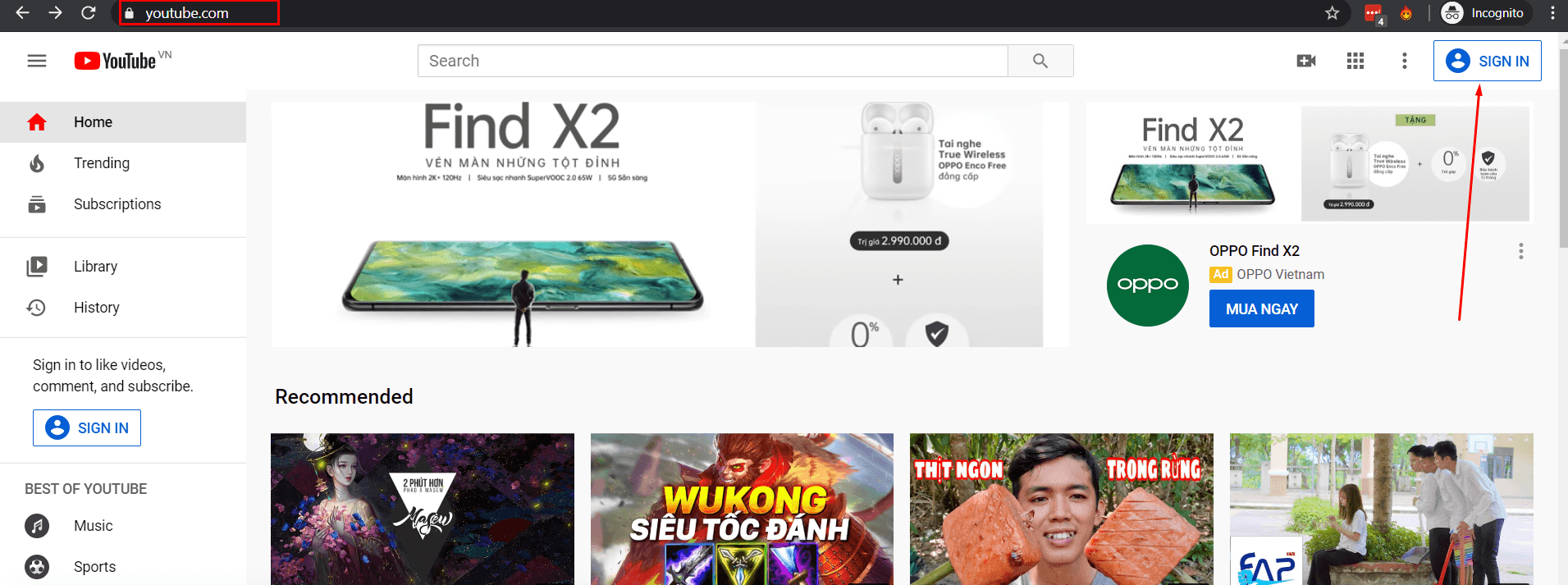
Once you are logged in then click the button in the top left corner which says ‘create’ this will then open a menu and then choose the option that says ‘upload’
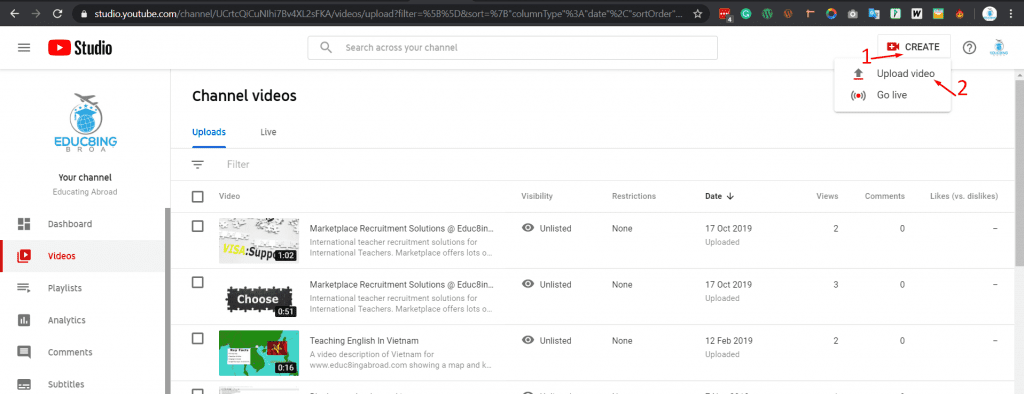
Once you have uploaded your video and it has started to be processed you can add in any information about the video however this is not needed. One thing you will need is to copy the link as shown in the image below and save it somewhere to add to your profile on educating abroad later in the tutorial
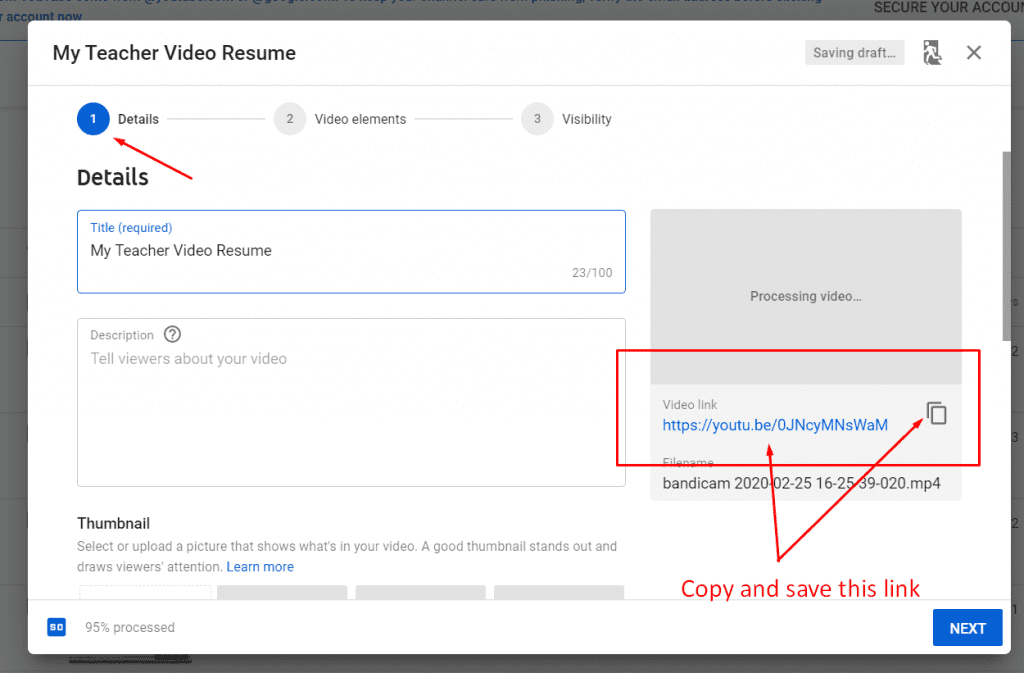
The last step is optional, however if you do not want your resume to show up in YouTube lists then set the visibility to unlisted. This means that only those who have the link are able to view it.
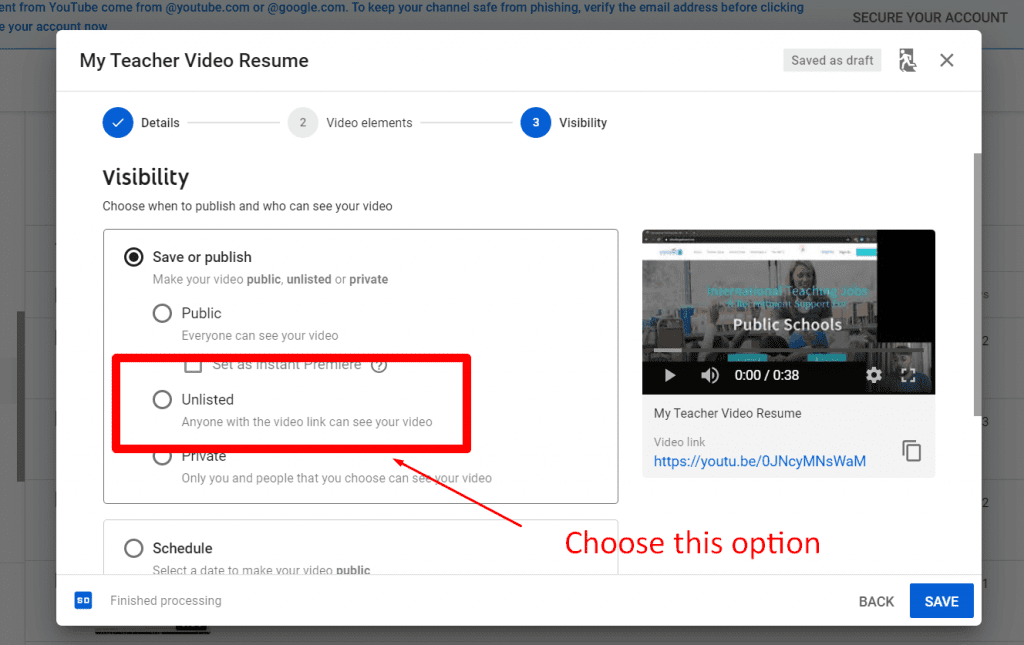
How To Add Your Teacher Video Resume To Your Educating Abroad Profile
Log in to your account and head to your dashboard. When in your dashboard navigate to your ‘My Resume’ section or by clicking here. Once the page loads scroll down to the heading ‘My Video Resume’ and click the link.
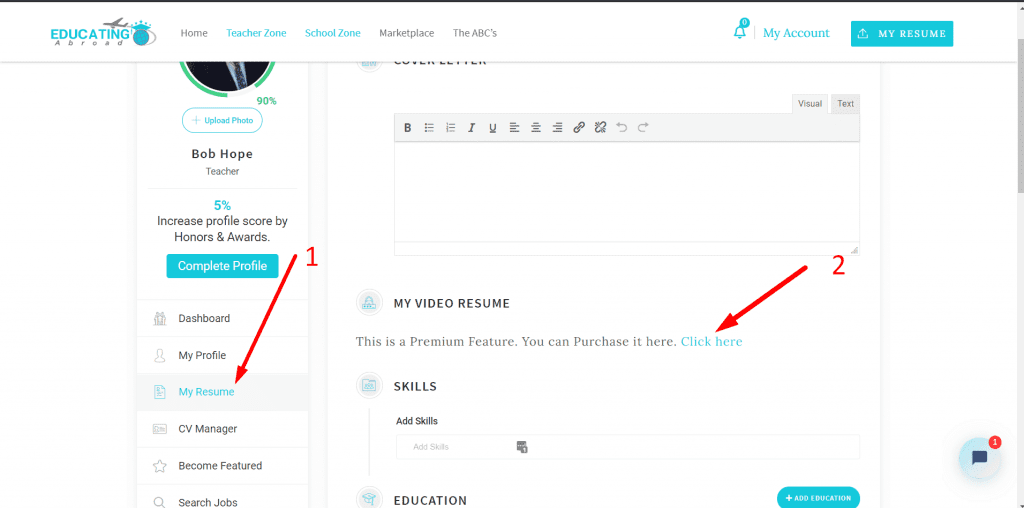
You will be taken to the shop page where you can read more information about the teacher video resume. Once you are happy to proceed, click add to basket.
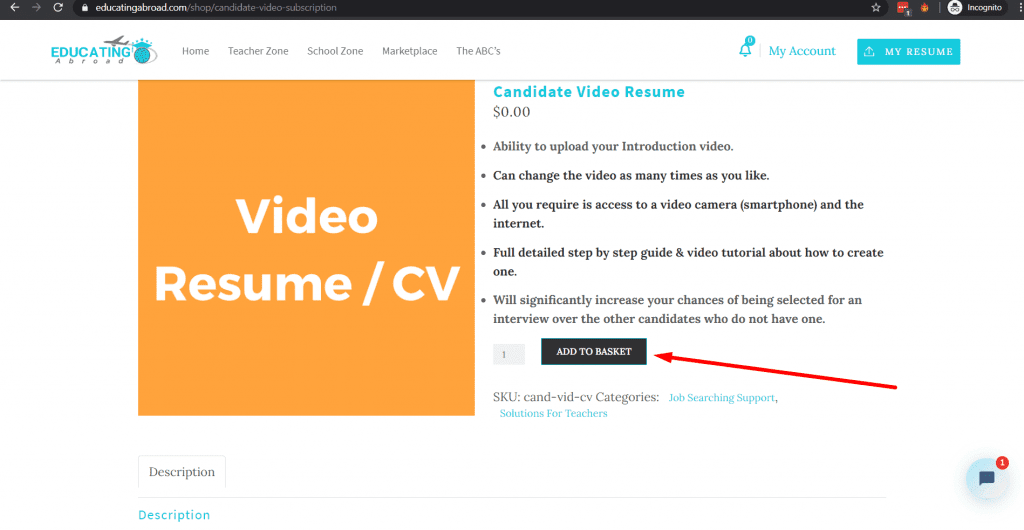
Proceed to checkout and pay (if not discounted at time of viewing) and complete your bank details. You will receive an email and message to let you know that your order has been processed. Head back to your dashboard and navigate back to your ‘My Resume’ section and you will see there is now a box to add the YouTube URL you saved from earlier when uploading your teacher introduction to YouTube
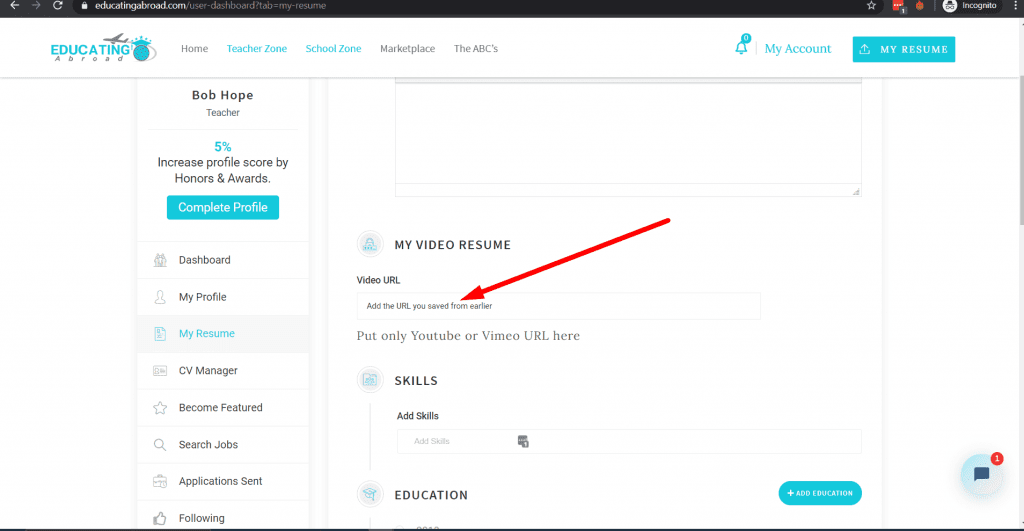
And that’s it, head over to your profile to make sure your video is now displayed correctly on your candidate page.
If you have any questions or queries, please do not hesitate to contact our support team
Good luck and we wish you the very best of success in your teaching abroad adventures.






